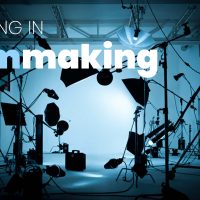The Audio Buzz Blog

Best Podcast Editing Software Recommendations [2022 Edition]
Today, we’ll help you find the best podcast editing software for your show. What features should you look for in a DAW (digital audio workstation), and what are the best options in 2022?
You can use almost any audio editing software to spice up your episodes. There are a few DAWs designed explicitly for podcast editing. They’re vocal-focused and don’t include long lists of plugins you’ll never use.
There are even several browser-based audio editors to try out. And each one comes with its pros and cons.
What to Consider When Choosing a Podcast Editing Software
A good podcast editing software should have some if not all of the following options:
- Background noise and dead air removal
- Cleaning up volume levels
- Lossless audio recording, editing, and exporting tools
- Support for multitrack recording sessions
- Destructive and non-destructive editing
- ID3 tagging
- Customized project templates
- An intuitive user interface
- Basic plugins, including EQ, compression, and de-essers
- Audio plugins for creating jingles and royalty-free sound effects
Finally, when choosing your podcast editing software, consider your skills, needs, and pricing.
If you’ve only gotten your show on the road, perhaps it’s better to lay off the expensive software. You can’t predict how things are going to turn out. So hundreds of dollars spent on recording and editing software will only set you back.
Luckily, there are several excellent free options with everything you need to get started. And many paid audio editing tools also feature free demos.
With that covered, let’s dive into our main topic.
1. Pro Tools
Pro Tools has been an industry standard for audio editing for a long time. It’s used mainly by audio engineers from advanced to professional skill levels. Not that Pro Tools isn’t beginner-friendly – it’s got an uncluttered, clean design that’s easy to pick up. It’s more to do with pricing, and we’ll get to that in a second.
So, why choose Pro Tools?
Being an industry standard for so many years, Pro Tools is still used for everything: recording, mixing, editing, and mastering. It’s the go-to DAW for editing, music production, and post-production.
It has all the features you need to record and edit already built-in. Lossless audio compression, EQ, a de-esser, mixer, the whole package. And yes, you can record multiple tracks at the same time. Over 30 even! We’re not saying that’s a good idea, but the option is there.
Pro Tools also uses non-destructive editing. You can edit multiple tracks, and the software won’t permanently alter the original audio files. So you can always go back and correct any mistakes, even after hours of trimming and rearranging.
Lastly, the software features ID3 tagging to help protect your work.
Pricing
Pro Tools is a subscription-based software. Individual producers can choose from the following three options:
- $39.99/month, paid monthly (quit anytime)
- $31.99/month for an annual subscription
- $299 for a yearly subscription, paid upfront.
The Ultimate version features even more sound effects and extensive libraries. It’s much more expensive, but you also won’t need the majority of those options.
However, users get a 30-day free trial to test out the software.
2. Reaper
Reaper is somewhat of a diamond in the rough for newbies. At first glance, it can be intimidating. However, this unwelcoming feel quickly dissipates once you realize how customizable the software is.
That’s one of Reaper’s main selling points. Despite the initial complicated look, you can customize it to optimize any kind of workflow via templates. Some users spend months not knowing this, but you can create custom projects or track templates to jump-start the editing process.
Besides customization, Reaper supports non-destructive editing and ID3 tagging and hosts an array of useful built-in features. One such feature is ReaComp, Reaper’s stock multiband compressor. ReaComp divides the audio spectrum into segments, letting you apply custom compression to each frequency band.
Another feature is the ReaEQ. Like multiband compression, you can change several frequency bands, balance speech recordings, and lower unwanted frequencies.
Yet another helpful feature is ReaFIR – a popular tool for noise removal. It also allows for creating space, compression, and EQ, but most users stick with its base functionality.
As for podcasting, there’s a little thing called Ultraschall. Praised by podcasters as a game-changer, Ultraschall is a collection of extensions designed for podcasting. This collection drastically changes how Reaper works and feels, stripping down unnecessary components and bringing Reaper’s main podcasting tools to the forefront.
And the best part about Ultraschall? It’s open-source and completely free!
Pricing
Reaper offers two licenses. Both licenses are one-time purchases that last for two full versions of the software and come with a 60-day free trial:
- $60 – discounted license, for personal use*
- $225 – commercial license
- Note: you can use the $60 license for commercial purposes, as long as:
- Your yearly gross revenue doesn’t exceed $20,000
- You are an educational or a non-profit organization
3. Audacity
Audacity finds its place among nearly all the top audio editing software lists. It’s impossible to get around it when considering podcast editing.
Why?
Well, it’s got a simple design, has all the basic options you need for editing audio files, and best of all – it’s free. What’s not to love, right?
Audacity supports all the basic audio formats – both lossy and lossless. It has all the options the average podcast episode needs: trimming, compression, EQ, automation, and noise reduction.
Of course, it includes multitrack recording, as well as ID3 tagging. And, after the 3.1 update, it supports non-destructive editing!
Destructive editing was one of Audacity’s biggest drawbacks. And now, even that’s not a problem.
Audacity is one of the most accessible and widely used apps for recording and editing podcasts. As such, it’s the best choice for new podcasters and those with a limited budget. Its default bare-bones design makes it easy to learn the basics of audio editing.
The “bare-bones design” means Audacity is a simple audio editor, not a Digital Audio Workstation (DAW). You don’t get any virtual instruments or pre-installed sound libraries to accompany your edits.
Pricing
Audacity is free, open-source software. There are no payment plans for commercial use.
4. GarageBand
GarageBand is the second free option on our list. The only downside is – it’s only available on iOS and macOS devices. Other than that, it’s one of the best free apps for podcast editing and audio recording.
GarageBand and Audacity often get compared, seeing as they’re both free. But unlike Audacity, GarageBand, besides audio editing features, also has virtual instruments and a richer recording environment.
Though modest compared to leading industry standards, GarageBand is oriented towards creators. It supports lossless formats, VSTs, a score editor, instrument loops, samples, and a few more options.
Since it’s designed for music creation, you can create a workspace that focuses on audio editing. For example, creating a few audio tracks for your host(s) and the speaker and preset audio levels of each track make the editing process more manageable.
After recording, GarageBand lets you easily split tracks, rearrange them, and remove unwanted bits.
That being said, keep in mind that this is a very basic DAW. It doesn’t have much apart from elementary features. Audacity even outperforms GarageBand in terms of audio editing features.
Another downside is that GarageBand doesn’t have a built-in ID3 tag feature. You’ll have to use iTunes to encrypt metadata in your episodes.
Pricing
GarageBand is completely free to download on any macOS or iOS device.
5. Logic Pro X
Logic Pro isn’t the first thing that comes to mind when considering podcast editing software. That’s because, well, there are simpler alternatives to it. Logic Pro is production-oriented software. But it’s still an option for podcast editing, and we’re going to walk you through it.
Logic Pro can be described as a tricked-out version of GarageBand for podcast editing. Though they share a similar design, Logic Pro is more elaborate and has built-in advanced features.
With all those features, you receive anything you need for editing your episodes. Logic Pro features non-destructive editing and has dozens of compressors, space designers, and EQ plugins.
Logic Pro contains rich libraries with virtual instruments, drum loops, instrument samples, ambient textures, and much more in line with its target demographic. You can easily create your intro and outro music without downloading extra plugins. However, it requires learning to make virtual instruments sound authentic.
Logic Pro also supports multitrack recording and ID3 tagging, and you can create custom templates to isolate the most important features. In other words, everything you need from professional music production software.
Speaking of templates, stripping Logic Pro’s interface down to its basic components could help your audio editing process.
Like Reaper, the default layout contains many tools and settings that will hinder your work rather than help. For example, the trim tool is set to snap to the grid by default. That’s good for selecting drum and instrument snippets, but recorded conversations don’t have a set tempo.
So it will take some tweaking to adjust Logic Pro to work with just natural conversation, without the fluff.
The major downside of Logic Pro is that it’s Mac-only. Apple has developed and optimized it for macOS and its selected hardware components. But hey, it runs beautifully.
Pricing
Like Reaper, Logic Pro X is a one-time purchase. But it has no tiered pricing. Instead, you receive a full commercial license for $199.99.
6. Adobe Audition
Adobe Audition is up there with Pro Tools and Logic Pro in terms of popularity. But unlike Logic Pro, Audition is more of an editing software. As opposed to Pro Tools and Logic, it’s very much geared towards voice recordings.
Does it work as podcast editing software? Absolutely. But, as Pro Tools (i.e., pricing and commitment), it’s usually not used by beginners.
Adobe Audition has full audio editing features rather than music production tools. The software doesn’t support things like virtual instruments. It does, however, feature a library of sound effects, along with everything you need for professional editing sessions.
Multitrack recording, advanced audio track restoration, EQ, non-destructive editing, and excellent noise reduction features – Audition has it.
As for ID3 tagging, the software lets you embed all the information you need – apart from an image file – onto finished projects.
Pricing
You can get Adobe Audition in one of two packages: as standalone software or as part of Adobe’s CC, which includes Photoshop, Premiere, and other production software.
As a single app, Adobe Audition costs $20.99/month. On the other hand, getting all apps from the Creative Cloud costs $54.99/month. Either way, you have permission to use this software for commercial purposes.
If you’d like to try Audition out before committing to a subscription, there’s a 7-day free trial.
7. Hindenburg Journalist
Hindenburg Journalist is, without a doubt, one of the best podcast editing software available. The software is designed to make storytelling as accessible as it can be. It’s directed toward radio journalists, news content, and podcast creators.
Hindenburg’s main advantage is its accessible design. Everything is set up to streamline audio editing as much as possible.
For example, it has a helpful auto-leveling tool that balances audio on the fly. You can see the leveling occur as soon as you’re done recording. Compression and other basic editing features are also easy to use.
Then, there’s the helpful voice profiler. Hindenburg can learn your voice profile by taking a snapshot of the recorded audio in a track. It then creates an optimized preset for that track, which you can apply to make the sound clearer. This lets you take care of your hosts’ voice in seconds, as you can use the profile with every new project.
The following key feature of this software is the “Clipboard” section. Hindenburg’s Clipboard is an organizational tool. In it, you can keep all the important audio clips you’ll be using throughout a project. The Clipboard makes it easy to insert these files without cluttering your workspace.
There’s also a “Favorites” section. Unlike Clipboard, which applies to a current project, Favorites hosts audio clips you use across multiple projects. This is where you’ll keep intros, outros, and transitional effects.
And, of course, it allows for multitrack recording, non-destructive editing, and ID3 tagging.
Now that we’ve covered Hindenburgs greatest highlights let’s look at its drawbacks.
There are three things to point out:
- Normalizing audio only comes with the Hindenburg PRO version
- The same goes for background noise reduction features
- You can’t have multiple projects open at the same time.
Pricing
Hindenburg has three product tiers: Lite and PRO.
Lite is a one-time payment of $99.
The PRO version costs $12/month, $120/year, or $399 for a perpetual license.
And finally, Hindenburg comes with a 30-day free trial.
8. Descript
Descript is a unique piece of recording software. It flips the traditional recording and editing process and flips it on its head.
How so?
Most of the time, you’re not working with waveform audio – you’re editing text. Descript automatically generates a transcript when you record audio for an episode. It then lets you edit the transcript, and the changes apply to the audio file! How crazy is that?!
But you can edit waveforms as well. Because of this, Descript is a godsend for many podcasters, letting you isolate filler words and delete them across an entire track with a few clicks.
The next impressive thing about this podcast software is the Overdub feature. Overdub lets you create a realistic text-to-speech model of your voice. After completing your voice model, you can type out a transcript, and the software will read it back to you.
Overdub isn’t 100% perfect, but it’s very close. You can tell it’s computer-generated, especially during long sections. But it doesn’t hit that “uncanny valley” feel; it’s more realistic than that. Look up some examples and see for yourself.
Apart from this, Descript also lets you directly publish audio files onto several websites. These include Buzzsprout, Transistor, Headliner, Captivate, Hello Audio, VideoAsk, and Podcast.co, to name a few.
Lastly, as with any good podcast recording software, Descript supports multitrack recording and non-destructive editing. It contains all the tools you need for editing, leveling, compression, etc.
Now, the drawbacks:
First – Descript doesn’t have an ID3 tagging feature. Second – the AI transcript editing isn’t perfect. You’ll still need some good ol’ fashioned post-editing. And lastly, there aren’t many advanced tools for audio file editing (e.g., de-essers or space design).
Pricing
Descript offers a free version and two paid versions for individual producers.
The free version has all the basic features, including an Overdub trial and three hours of transcription per month.
The Creator package costs $15/month (or $12 on a yearly plan). It includes all the base features, with ten hours of transcription each month.
The Pro version costs $30/month (or $24 on a yearly plan). With it, you get 30 hours of transcription, unlimited Overdub, batch processing capabilities, advanced audiograms and publishing features, and more.
The Best Podcast Editing Software – Our Recommendations

Photo by Kate Oseen, courtesy of Unsplash
1. The Best Free Podcast Editing Software
Our top recommendation for the best free podcast editing software goes to Audacity.
Audacity is available on all platforms, while GarageBand is a Mac-Only software.
Additionally, Garageband is designed for music-making and not much as an audio editor.
Hence, Audacity takes our #1 spot for the best free podcast editing software.
2. The Best Podcast Editing Software for Professionals
After careful consideration, we have to give this spot to Reaper. Not because it outperforms the entire competition in every aspect, though. Instead, it’s because:
- This audio software offers a powerful combination of audio editing features
- It’s an affordable, one-time payment
- Coupled with Ultrachall, Reaper provides an excellent work environment, free from clutter and focused on podcast production
Hindenburg is another good podcast editing software option, but the base version lacks several key features, such as advanced normalizing and background noise reduction. Reaper has all of these missing features, a longer free trial period, and it’s cheaper.
3. The Best Podcast Editing Software for Beginners
If you’re on a budget, Audacity is the way to go.
But if you have some money to spend, one of the best podcast editing software options is Descript. You can even pair the two and use Audacity for final touches in post-editing sessions.
Descript is easy to pick up and learn, and it will help you get past most of the tedious work. It also lets you experiment and generate vast amounts of content if you can master the Overdub feature.
FAQ – Best Podcast Editing Software
What's the Best Software to Edit Podcasts?
Depending on your budget, you can use Audacity for recording podcasts and editing audio recordings. It’s easy to use, and it’s free. But there are other podcast editing software options.
Descript and Reaper offer more advanced options and streamline the production process.
What’s the Best Podcast Recording Software?
If you’re a beginner, it’s better to search for editing tools with uncluttered work environments. Also, there are a plethora of free tutorials for each of these tools online.
How Can I Edit My Podcast for Free?
There are a few free audio recording tools you can also use to edit your podcast right away. Audacity and GarageBand are the most popular. But you can also try free versions and free trials of other brands, like Adobe Audition, Descript, and Pro Tools.
What's the Easiest Way to Edit a Podcast?
Nowadays, it’s easy to get your hands on good audio editing tools. Every audio editor we’ve mentioned here makes for good podcast editing software. Each app lets you record and edit high-resolution audio recordings.